Photography
If something can go wrong, it will - funny
I thought you would enjoy a good laugh. I try to take at least one walk each day, the last few week I’ve got up 4-5 and taken a nice walk before work. This is purely for exercise but I still have my camera with me. I usually carry my Lumix G9 (m43 system) with a 12-60 mm zoom (24-120 in full frame speak), sometimes a 35-100 (70-200) zoom, or once in a while a 75-300 (150-600) - I only have one lens with me, remember this is exercise.
I usually take some photos of interesting trees, some landscape, etc. I rarely see any animals, perhaps a rabbit, a few birds, but that’s about it. Sometimes I scare a capercaillie (name translated by Google) or a moose but I usually don’t see them. I don’t mind since these walks are really good both for my body and for my mind, I don’t really need the photos.
Anyway, having seen the same trees almost daily for 1.5 year made me want to try something new. So, today I attached my 7-14 (14-28) lens to the camera, first time since the pandemic started, with the intention to see see if I could get a new perspective of something.
Well, I started to walk and 45m into my walk I saw a raven, that happens, then I see four more sitting on two stones just 40-50 m in front of me. I’ve NEVER seen so many ravens so close up, I lift my camera and … remembered what lens I had. So let me show you my very nice picture of 4 ravens sitting on two stones very close to me, with a 5th circling above me. 🤣

I would have had wonderful portraits of these ravens if I had brought my 35-100 !!
How I use PhotoSync
PhotoSync is an app that let you transfer photos from your mobile device to some cloud service or to your computer, or from your computer to a mobile device. PhotoSync also allows you to use your mobile device for tethered shooting — works very well for me. I mostly use it for transferring photos from my iPad to my desktop … but why? Why don’t I use Apple Photos syncing capability? I agree, it seems like I’m complicating things, and perhaps I do, but there is a reason for the madness. Let me explain.
My setup and my problem
I use Lightroom Classic for managing all my photos, this is where all of my photos end up. I also use Lightroom “Cloud” for importing and editing photos from my camera when I use my iPad (this allows me to sit in the sofa and edit photos 😋). By syncing LR “Cloud” with LR Classic, I get all my camera photos into LR Classic.
I also take photos with my iPhone and these are saved to the camera roll. These photos should also end up in Lightroom Classic, and it’s here the complications start. The obvious solution would be to turn on “auto-import from camera roll” in LR “Cloud”, and sync the photos from there to LR Classic. True, and it would have worked well if it hadn’t been for that I use Apple Photos to keep a mobile “photo album”.
This means that I have photos that I’ve edited in LR Classic stored in Apple Photos. “So what’s the problem? Just add them to Apple Photos”. Well, if I export photos from LR Classic and add them to Apple Photos, LR “Cloud” sees them as new photos and import them, resulting to in duplicate images in my LR library. Trust me, it quickly becomes a mess.
“OK, but can’t you just have your ‘photo album’ in LR ‘Cloud’ instead? As long as you store previews, you can store unlimited number of photos?” Also true, but I really dislike how LR “Cloud” store/organise photos (I always mess up the library after a while) + I’ve had problems with LR “Cloud” sync, so I want to avoid using LR ‘Cloud’ in this way.
To summarise: I want to keep as few photos as possible in LR “Cloud”, and I want all my photos to end up in LR Classic. So, how do I get my iPhone photos into LR Classic? And no, I have no intention to do it manually by selecting new photos and export them from Photos to files and then import them into LR Classic.
PhotoSync to the rescue
While PhotoSync is a mobile app, it has a companion app that can be installed on your computer. This app allows you to copy photos to/from your mobile device. An important feature of LR Classic is that it can watch a folder and auto-import images that are saved there. You see where I’m going?
PhotoSync also have the ability to keep track of what photos have been added to the camera roll since the last time it sent photos somewhere.
So, here is my solution for getting all my photos into LR Classic:
- I import photos from my cameras into LR ‘Cloud’, or into LR Classic directly. The LR ‘Cloud’ photos syncs to LR Classic. Done.
- iPhone photos are saved in the camera roll. Once in a while I launch PhotoSync on my iPad (I only do this on my iPad), tell it to send all new photos to the desktop where they are saved into a specific folder — which happen to be the watch folder of LR Classic. So, all photos I send to my desktop are auto-imported into LR Classic. Done. This is done using 4-6 taps depending on how you count.
That is how I use PhotoSync to get all my photos into LR Classic without confusing myself too much.
Disclaimer
I have some additional requirements that I haven’t mentioned in order to keep this post for becoming even more complicated than it is. I also have tried several other methods for getting the photos into Classic, but I omitted them also, for the same reason (Tip: if you want to use auto-import in LR ‘Cloud’, you should only do it on one device, and you should only export photos from LR ‘Cloud’ to the camera roll on that device). And I also do some processing of the transmitted photos before they are added to LR Classics watch folder.
Testing my new camera
OK, OK !! I admit, I have bought a new camera! The meaning of “new” is that it’s new to me, it’s a second hand camera that I bought from MPB (great shop if you’re looking for used gear). It’s an 8-year-old model, the LUMIX GM1, a micro four thirds camera that was announced in 2013.
You might wonder why I would buy such an old camera. I think this photo explains it.

Yep, this is the smallest micro four thirds camera I know of. What you see on the photo is a 16 megapixel camera with a 12-32 mm zoom (24-64 mm full frame equivalent). I assume I don’t have to tell you that it fits in any standard pocket with room to spare. This is going to be my daily carry for the foreseeable future, it will not be my main camera, but it will be the camera that’s always with me.
So, to the most important question: is an 8-year-old, entry-level micro four thirds camera any good? Well, yesterday I took a walk and tried it out. And as you can see from these images, it’s perfectly acceptable for what I intend to use it for.














Photowalk ... meh
After a workweek looking at my computer screen, I decided I needed to do something else. So, as usual, I decided to go for a “photowalk”. But instead of walking around in the village where I live, I decided to try something new. So I took the car, went to the other side of Umeå and took a walk there.
But unfortunately the weather was “meh”, my brain was “meh”, and to be honest the surrounding was “meh” today. So it’s no surprise that the photos came out “meh” as well. But I got some exercise!!



A change in what camera I use
Trying to avoid some household chores, I decided to take a look at what cameras I have used 2017-2021 and it’s fun to see how it has changed. Let’s start with 2017
2017
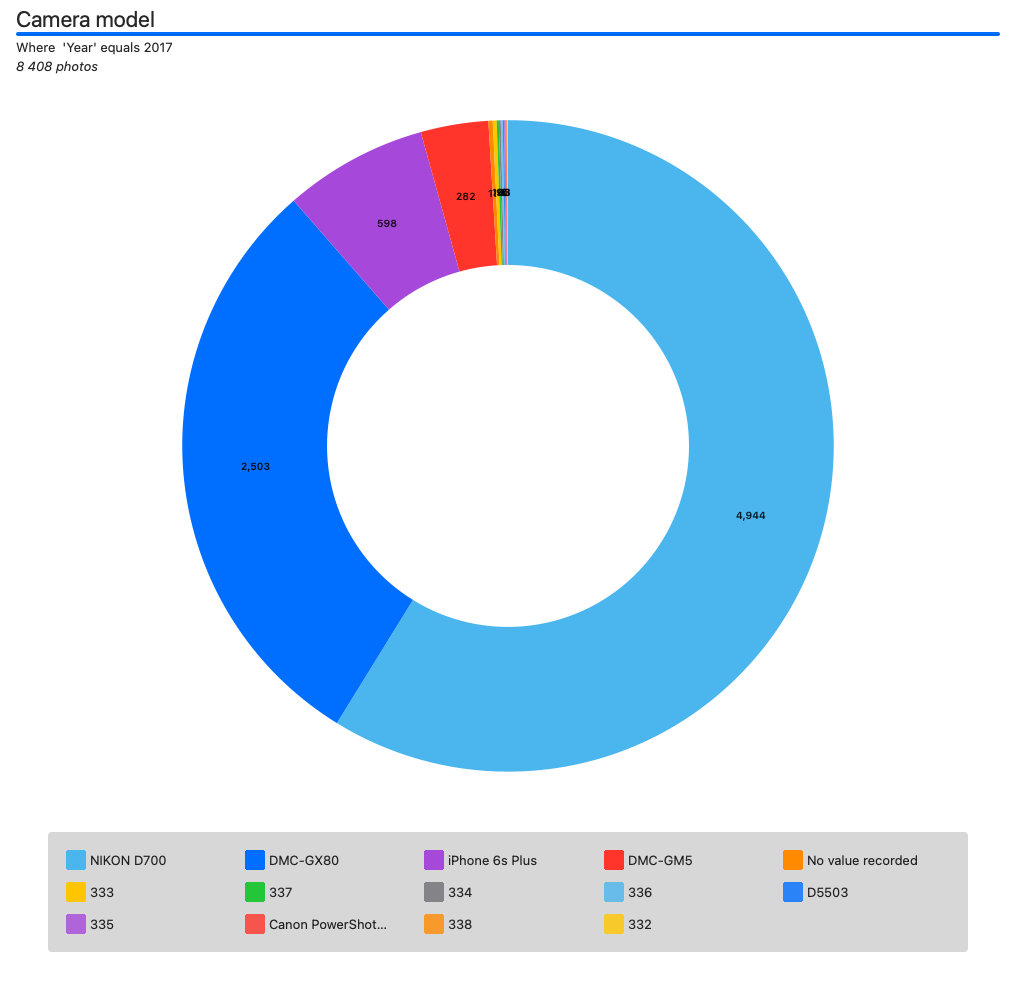
I did take less photos than usual in 2017, and half of them was taken using my D700. This is the camera I used for sports, and since I was mostly taking martial art photos, there is nothing surprising with this. Second comes the Lumix GX80, also to be expected since it was the camera I used day-to-day and when traveling. Then the iPhone 6s and some with the Lumix GM5.
2018
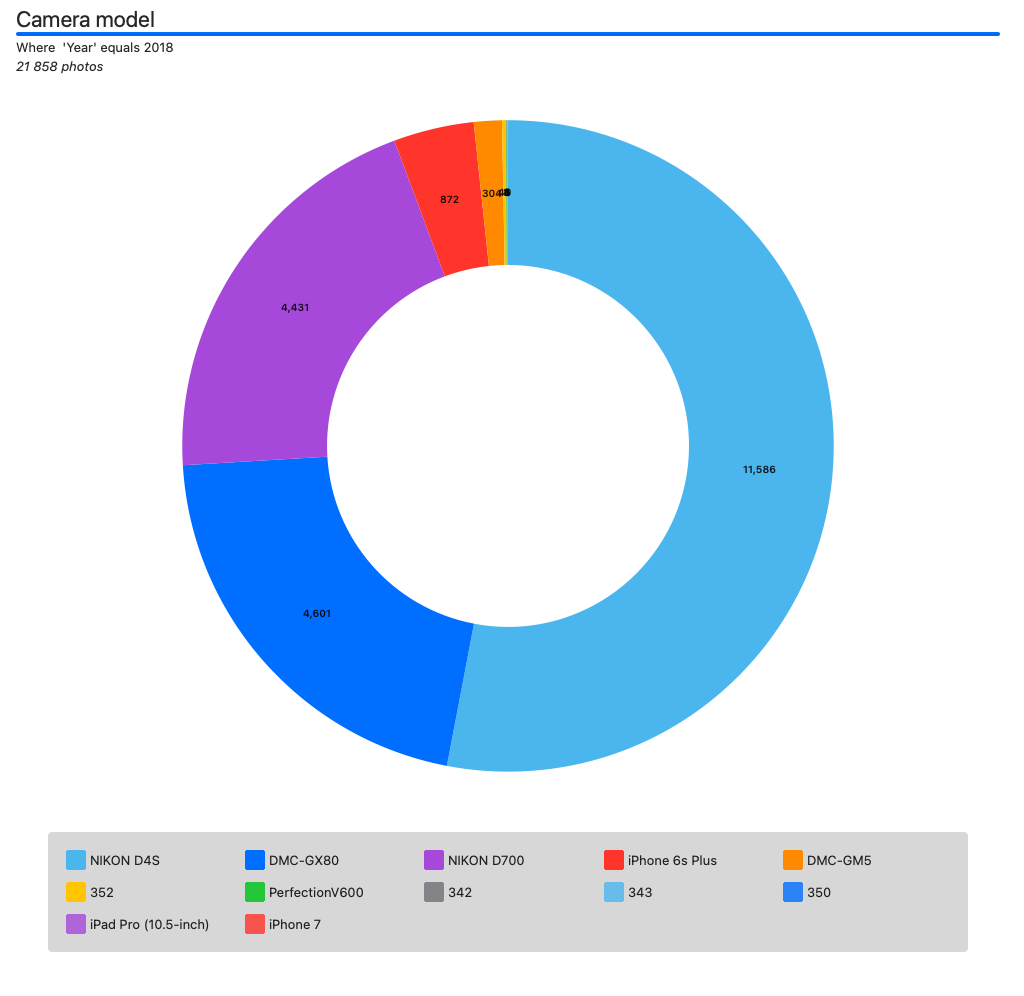
Substantially more photos 21900, with 11500 taken with a Nikon D4s. I bought it early in the year and also did a lot of sports photography. But, I also continued to use the D700, third place, and as before the GX80 for day-to-day and travel. And some using the iPhone 6s.
2019
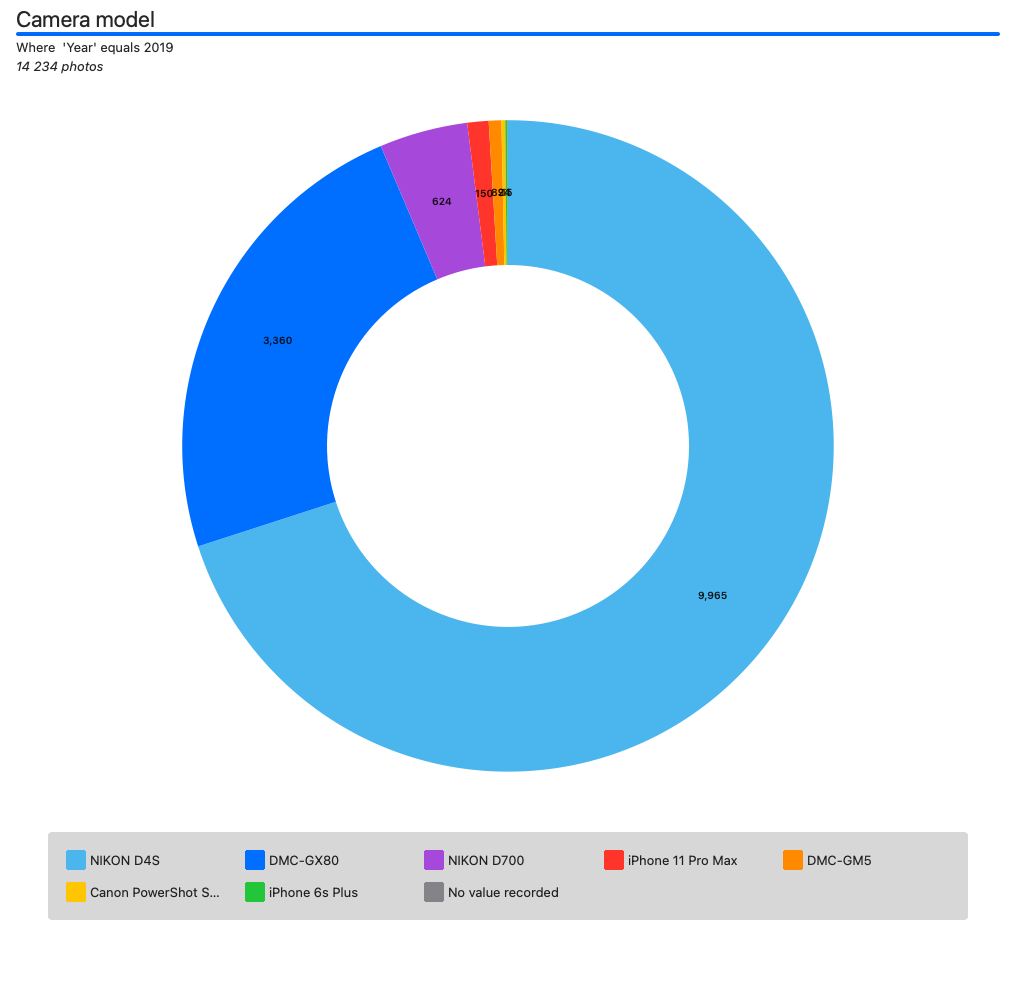
Fewer photos than previous year: 14234. If I remember correctly I did fewer trips to take sports photos, but around 70% is taken with the D4s. Then the Lumix GX80, and the iPhone.
2020
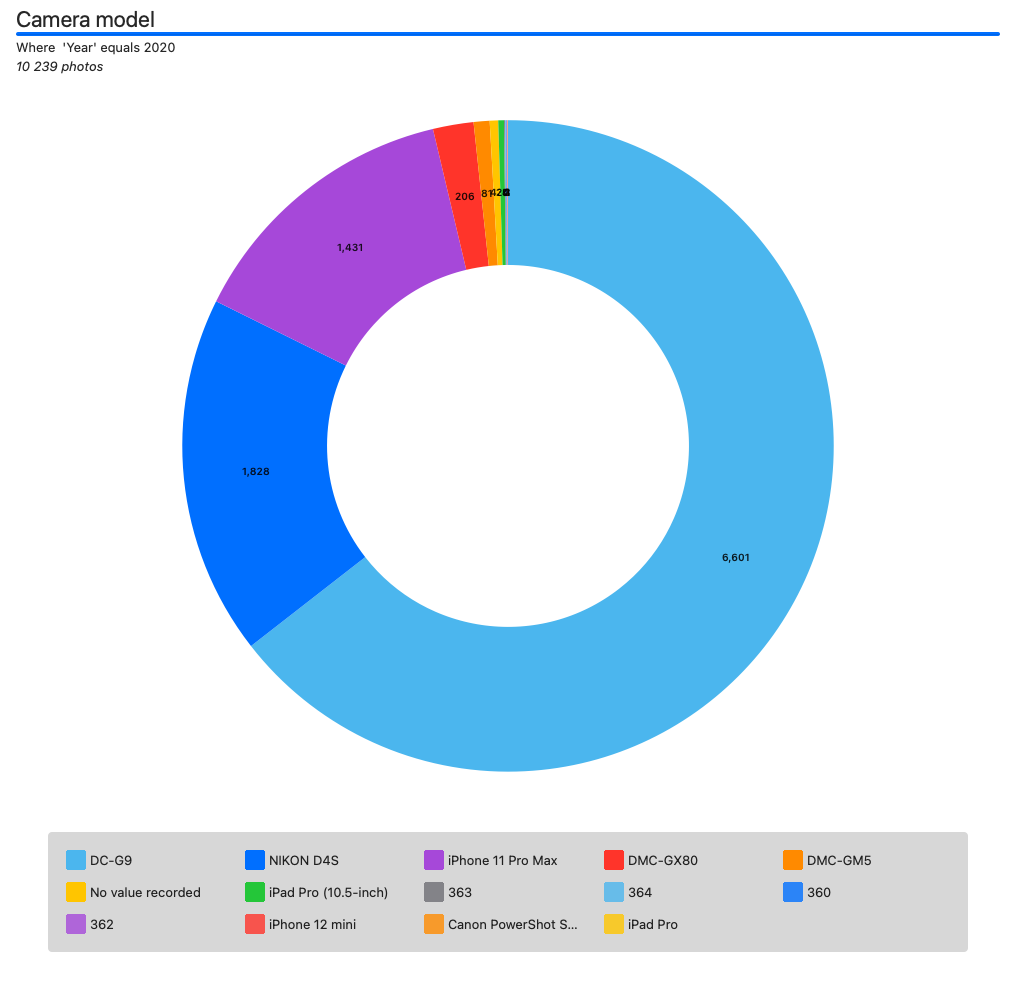
When 2020 started I had planned several trips in my mind and expected it to be my busiest year photographically so far, but we all know what happened. I’m kind of impressed that I managed to take 10239 photos last year. My GX80 developed some mechanical problems early in the year which was really irritating, so after debating if I should buy a new GX80, or a GX90, I decided to buy a Lumix G9. I switched from taking sport photos (no events to document) to landscape, I also used the G9 much more than the D4s. It’s even worse than the diagram shows, those 1828 photos are from one single event. In other words, the D4s should have had 0 photos in 2020! Then the iPhone, and a few with the GX80.
2021
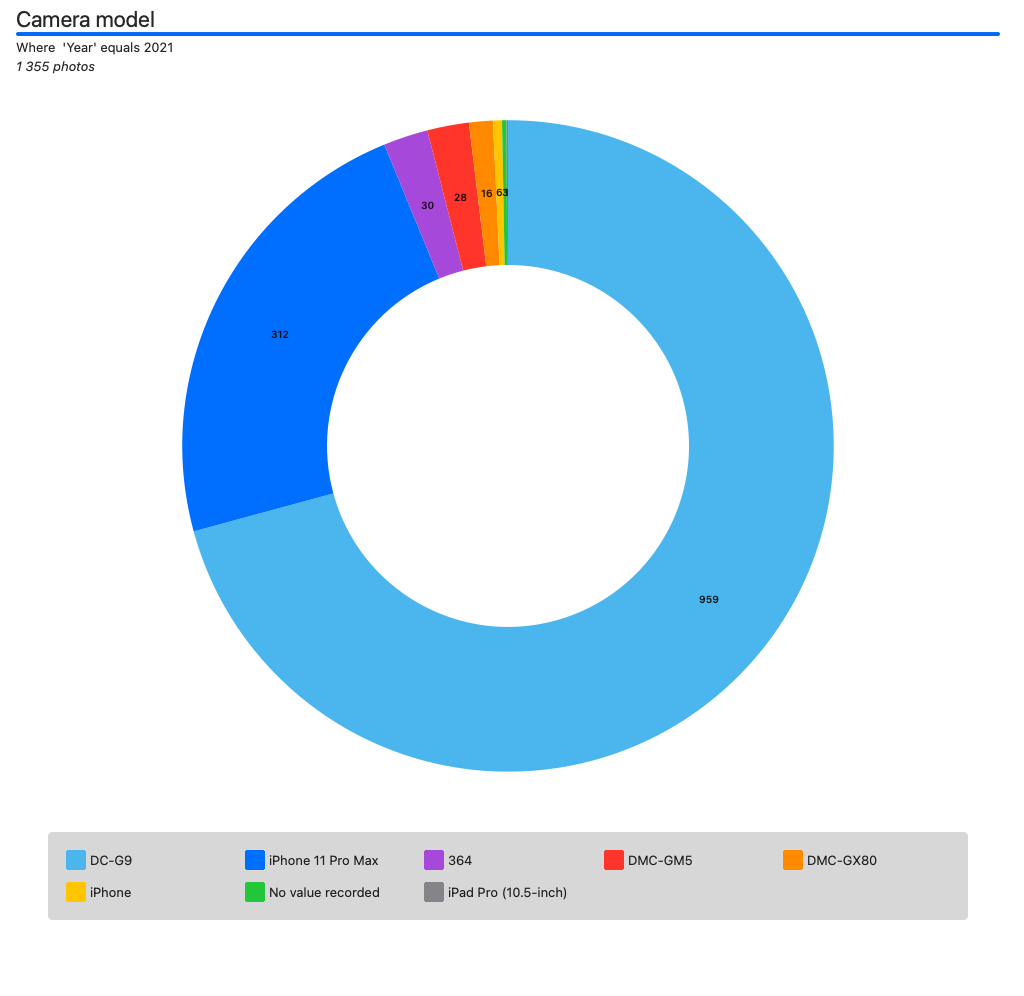
It’s still early in 2021, but I don’t really expect this diagram to change much. I can’t see any sports photography, but a lot more landscape and local photography. So, my guess for 2021 would be around 10-12000 photos, about 70% with the G9, 20% with the iPhone, and the rest with other cameras (I still play with the GM5 and GX80). And 0 with the D4s.
However, if it become possible to do some sports photography, it will look very different. Then I would expect about 40% G9, 40% D4s, and 15% with the iPhone.
Time for
I’m kind of nervous about this

I’ve never cleaned a sensor before but after looking at a few tutorials I decided to try. We’ll see how it goes …
Some time later: Well, partial success I would say. It looks like I managed to get rid of the dirt/dust I wanted to remove, but for some reason a new “dust dot” appeared, and I can’t get rid of it. But it’s better than before, so I will use the camera for a while, and I’ll probably make a new attempt later.
An unexpected reply
During the last 11 months my total time at work has been about 2 hours. I have spent the rest of the time at home having meetings via Zoom, etc. Support at work gave me a decent webcam that have worked flawlessly … but I wasn’t 100% happy with it. When I looked at the video it looked like some colours got clipped and made my head look a bit strange (yeah, yeah, I know!!) because of how the skin colours were rendered. Since I’m bald, the light gets reflected there and the skin colour looks strange. And I really, really dislike how the result looks like.
At first, I thought the problems was caused by the lighting in the room and tried to fix it but failed. I didn’t really want to spend money on some LED lighting, but I couldn’t really justify spending the money. Once in a while I considered setting up my Lumix G9 as the video camera, but since I’m lazy nothing happened.
But a week ago, I read the article “Why webcams aren’t good enough” where “my” Logitech webcam was tested … and Jeff Carlson had the same experience as I have had. This finally made me set up the G9, and yesterday I had my first meeting.
While we were waiting for everyone to arrive I asked the others if they could see any difference when I was switching between the webcam and the G9.
— Yes, one is much sharper
I was smiling to myself, and asked
— Which one is better?
Here I fully expected the answer to be that the video from the G9 was much better. However, I got the answer that the webcam had a better video and was much sharper. Confused I checked to see that I had focused the G9 properly, yep, and everything looked good on the video feed I could see. So, what was wrong???
— Isn’t the video sharp? Is everything out of focus?
— No, just the background
Duh !!!! I, of course, wanted a shallow depth of field, so the background would be out of focus, but the rest thought that the webcam looked better that because of a sharper background. They didn’t notice a difference in how the skin colours were rendered, not until I asked if they could see a difference.
— Well yes, you’re right. The skin colours do look better on that one.
Sigh, people might not notice the difference, but I will continue to use the G9 because I see the difference, and now I don’t get frustrated about video quality. Yep, I’m a photo nerd 😋.
Collection IV
A week or two ago I bought Sean Tucker’s Collection IV. If you don’t know who Sean Tucker is you should really go to his YouTube channel and watch a few videos. The important videos are not the “how-to” videos but the ones where he discusses various things surrounding photography … and life in general.
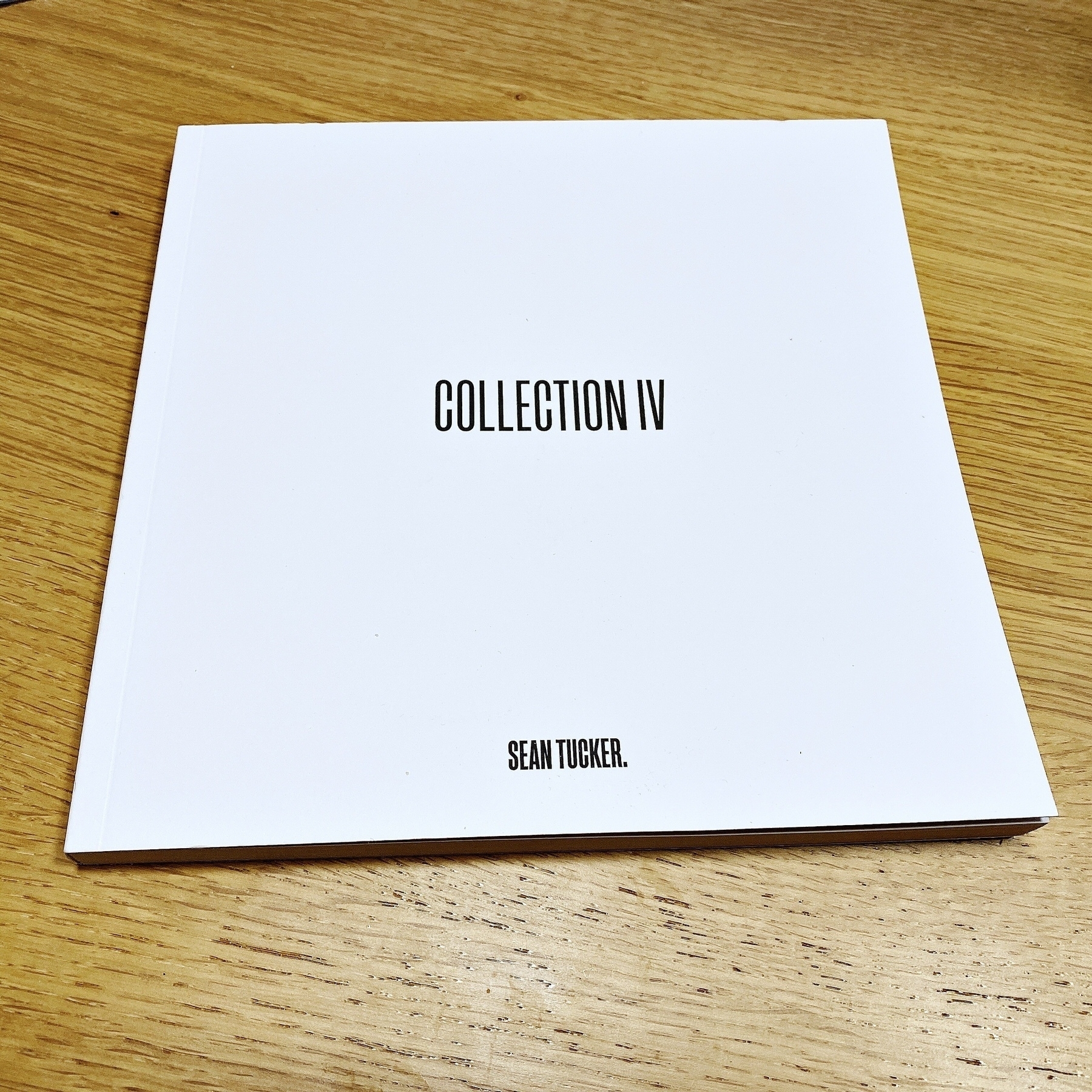
The book consists of 90 photos from last year, 45 b&w and 45 colour. The photos are presented one per page without caption, so you’re free to interpret them as you want. There are also a few quotes between the photos, not many but a few.
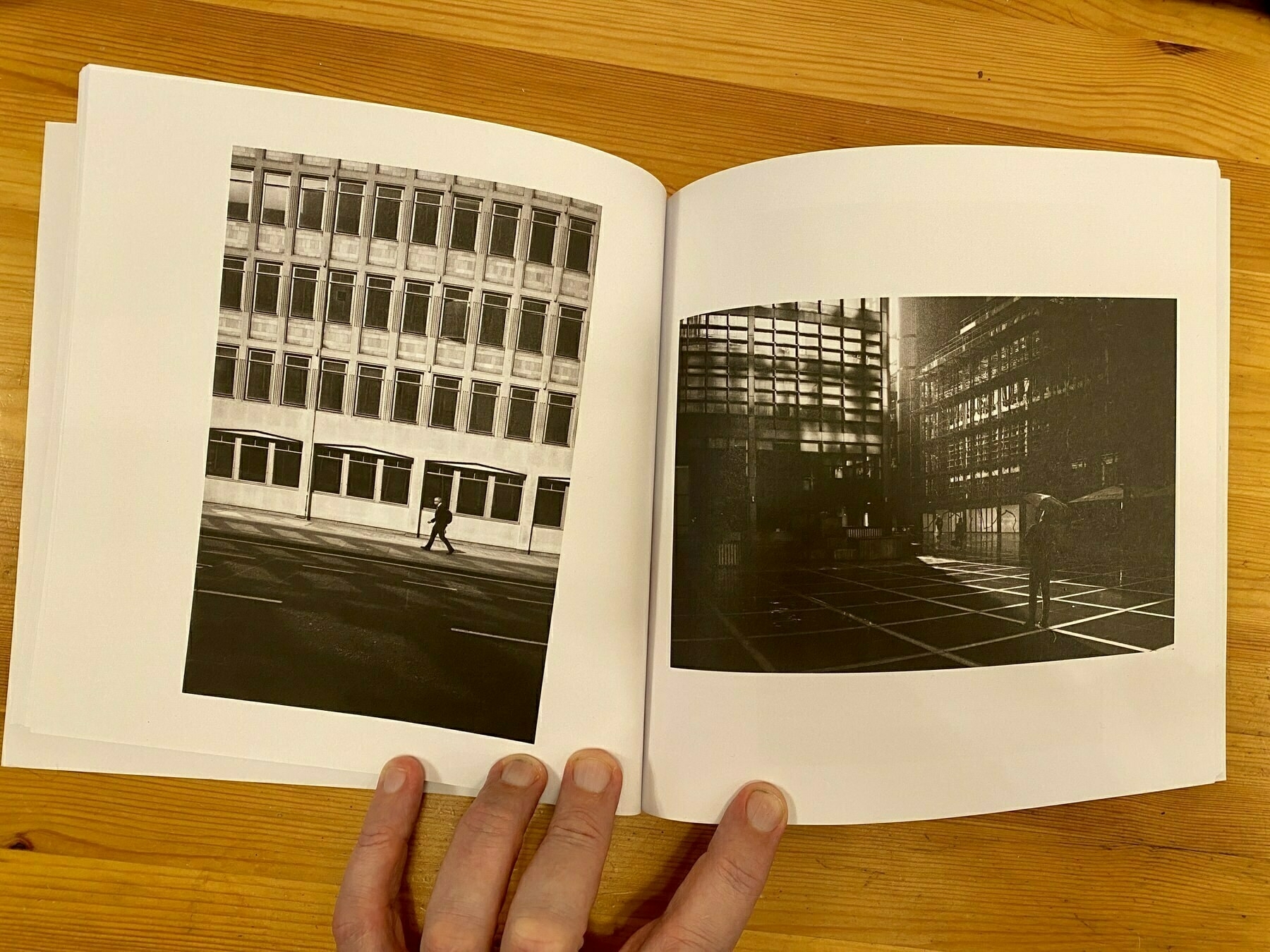
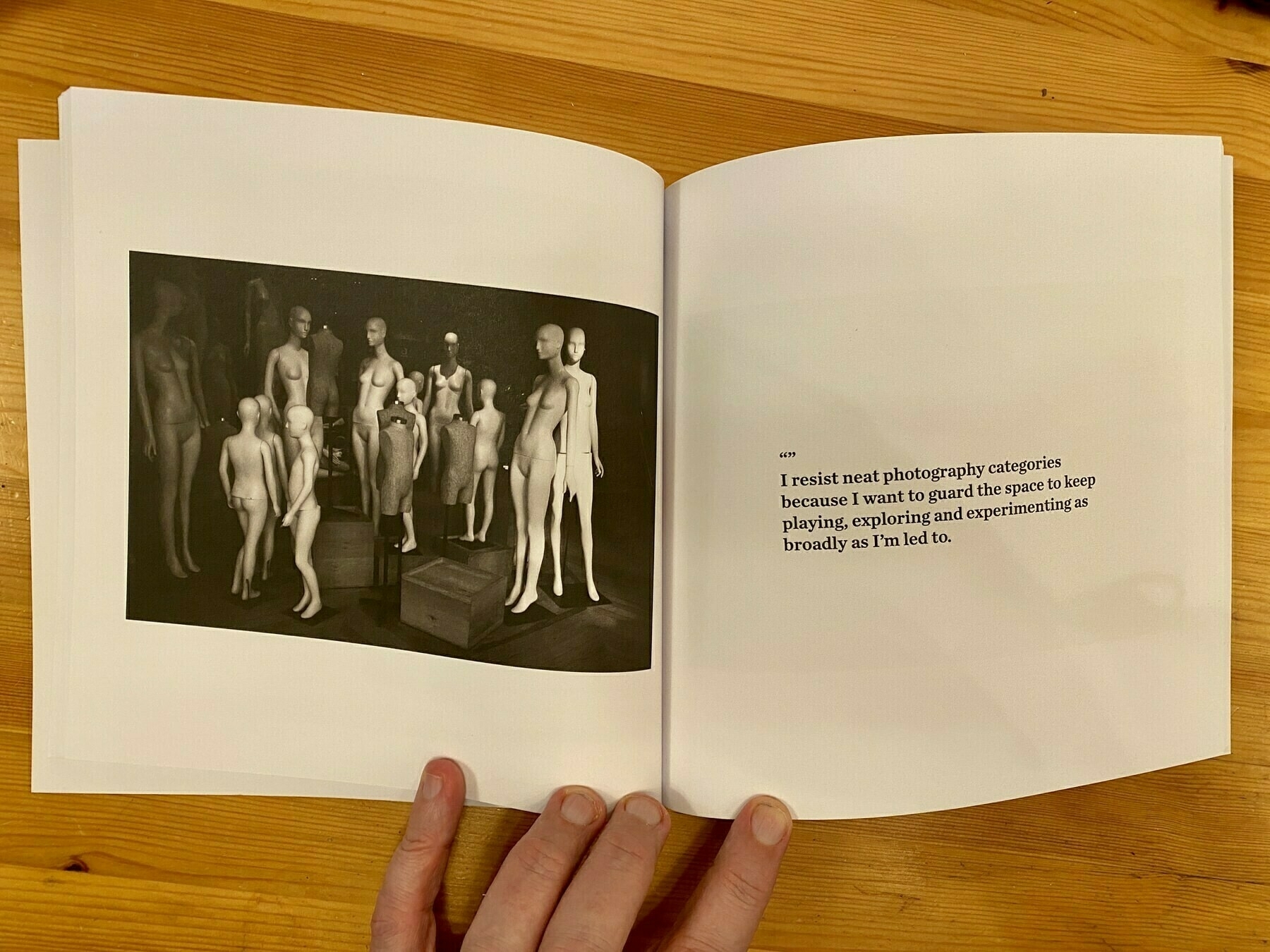
So, what do I think about the photos? Some of them are excellent, they make me start thinking about how I can take ideas from them and play with composition & exposure. Many of the photos are also good lessons in learning to see the images that are all around us but that we usually ignore simply because we don’t “see” them. There are a few photos that I don’t feel any connection to and my reaction is mainly “Meh”, but that is perfectly OK. It’s Sean book, he has selected the photos and I don’t have to like all of them, they speak to him, but they don’t need to speak to me.
I like this book and buying it is, in my opinion, well-spent money (I bought Collection III last year) and I’ll probably buy this year’s collection if he decides to make one.
I think the perhaps most lesson from this book isn’t stuff like composition, exposure, etc. For me, the most important lesson is that we should all do something with the photos we take. Instead of just leaving the photos on your computer/phone, it’s way more fun to do something with them. You could publish them on a website like this one, but even more fun is to make prints or books. Last year I did three or four photo books, and it was really fun, the process of selecting what photos that should be in the book, figure out in which order they should be presented and finally the layout is really fun. I’m not very good at it, but it’s very fun. I hope I’m able to create at least three more books this year.
One person with strong opinions of photo books is Daniel Milnor who works at Blurb and if you watch his YouTube channel you will get some motivation for making your own photo books.
I deserve this
I deserve to sit down with this book tonight. I’ve spent the day on administrative tasks and trying to figure out how the various systems the university have should be used. Not to mention 6 Zoom meetings yesterday.
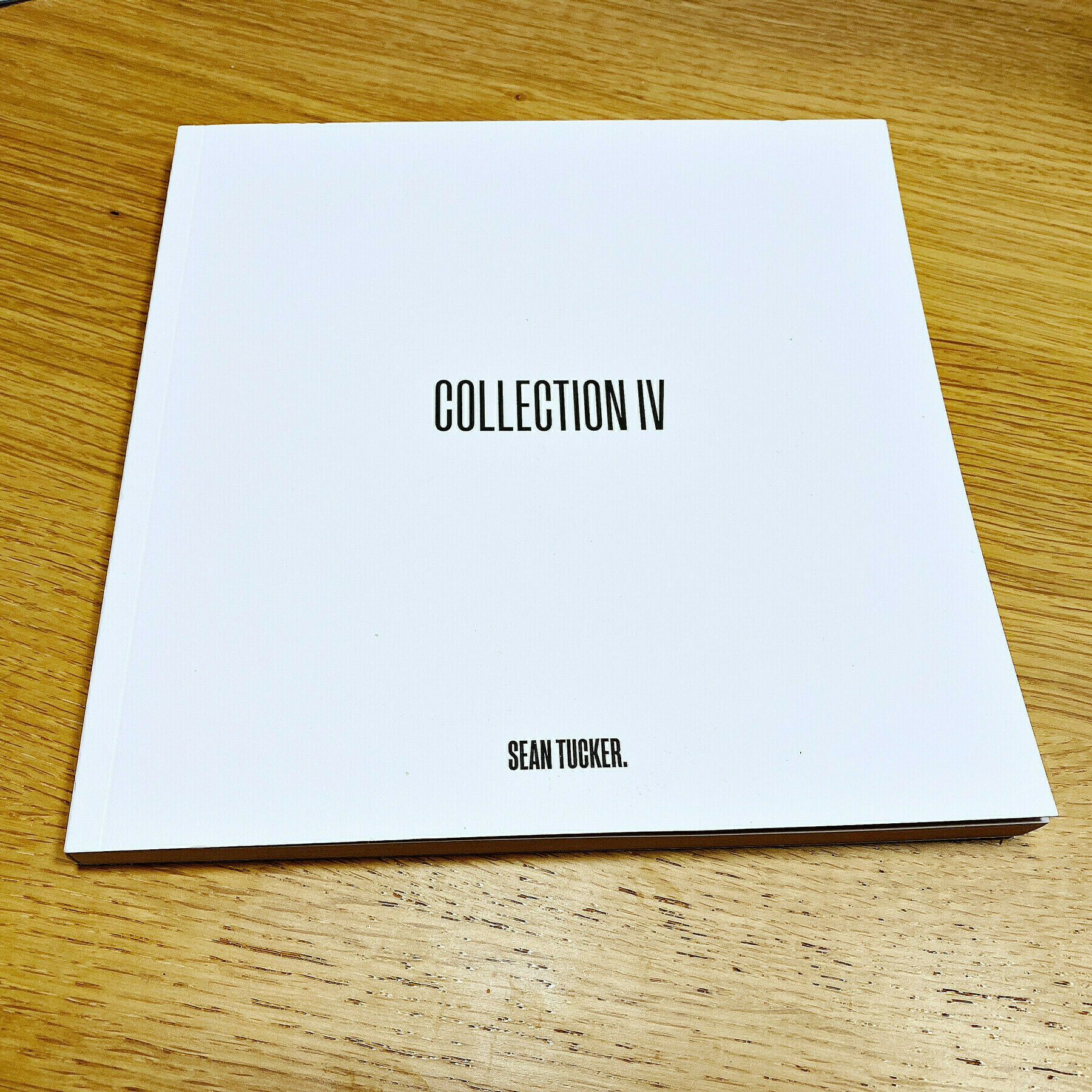
So tonight I will give myself a treat and enjoy this book that I got in the mail today. If you don’t know who Shawn Tucker is I suggest that you take a look at his YouTube channel.
Taking photos in the dark
One of the advantages of living where I live are the differences between seasons. In “spring-winter” the sun comes along and everything gets a bit brighter, with a bit of luck it gets bright enough to catch a few photos during the day.



In spring trees, plants and flower is starting to grow again and everything gets more colorful


In summer, everything turns green

In autumn, the light starts to get low and suddenly, it’s all very colorful.



Which brings me to winter. Today sun raise was 9:20 and sunset 13:40, and if that’s not enough the last several weeks have been rainy (hello, climate change) and cloudy. In other words it’s dark before work and it’s dark after work, and if I decide to take an afternoon walk it’s “a low light situation” (thanks to whoever who passed in the car).

Fortunately, it’s still possible to take photos … with one change, instead of taking landscape photos I photograph the “city lights” — but since I don’t live in a city it doesn’t happen that often.




When I walk around at home it’s more like this


Still not bad but it gets a bit “limiting”. Not surprisingly this is the season for flash photography 😜