
Company - 2022-12-30, day 548
I needed to do some work today, so here I am in my office. Fortunately Agnes and Tove decided to help out … in their own way.

Hmpf - 2022-12-29, day 547
Instead of visiting my mother, we ended up here … apparently the car didn’t like being used it yesterdays weather.

Unexpected - 2022-12-28, day 546
I didn’t plan for spending the evening in the city, but sometimes ….

Things that needs to be done - 2022-12-27, day 545
This needs to done, it’s better to do it now than wait until later

A modest dinner - 2022-12-26, day 544
After a day or two with too much food, todays dinner is a modest cheese sandwich
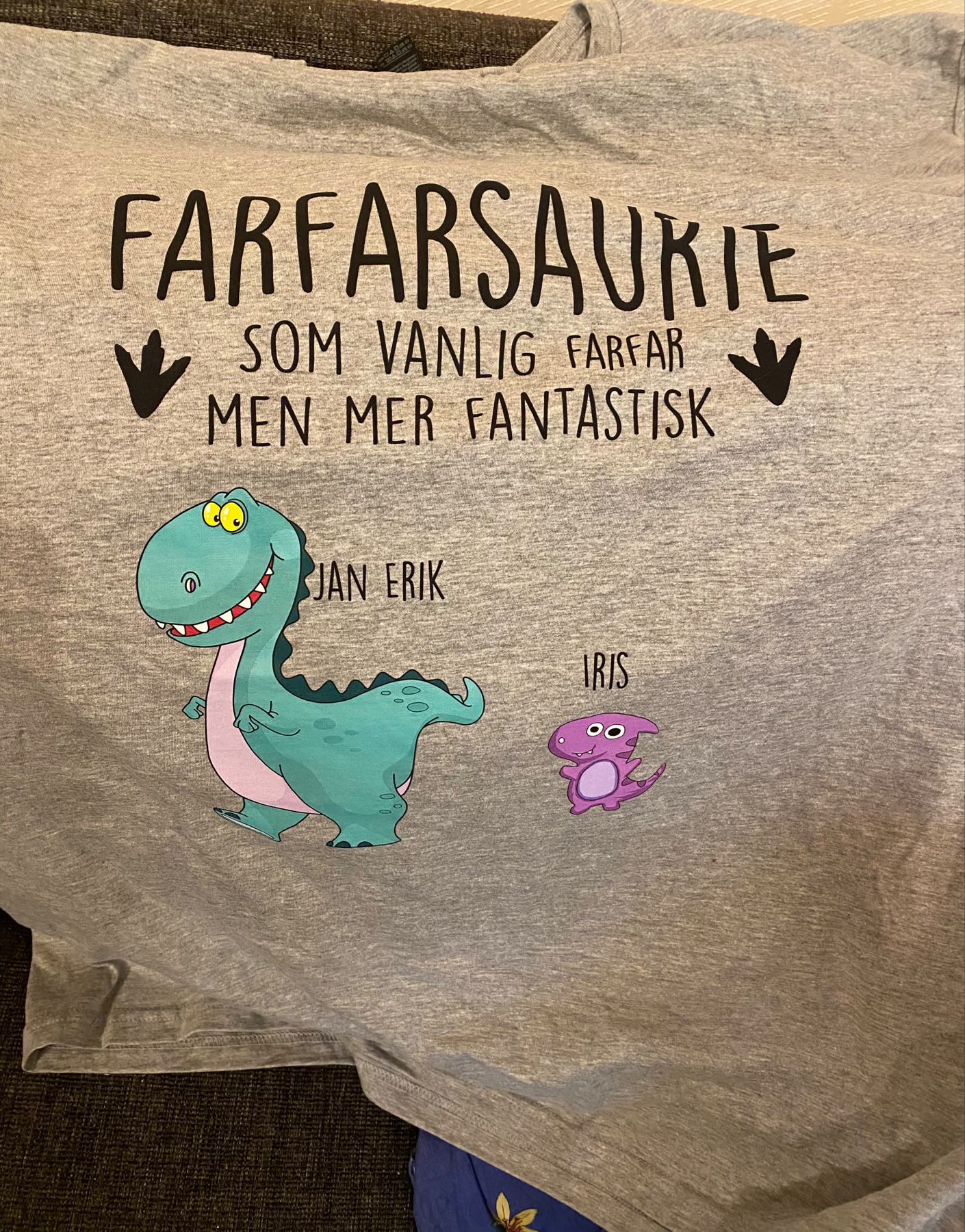
My Christmas present - 2022-12-24, day 542
The Christmas celebrations are winding down, so I thought I would share my T-shirt present. It’s an “granddadosaurus”

I don’t understand - 2022-12-22, day 540
I have no idea what is happening here, these ducks came walking down the road towards the other ducks. I don’t know if there was too much snow along the creek, or if there was no open water. It looked very strange.




