TextExpander
I’m currently trying out the TextExpander demo to se if it’s worth my money. I used to be a TextExpander user but when they switched to a subscription model I switched to Typinator and have been a quite happy user. The only problem is that there is no iOS counterpart. And since I’m trying to move more writing to my iPad I decided to try TextExpander again.
The other reason is that everybody is raving about TextExpander and how it is so fantastic. Well, after a few days of trying TextExpander on macOS I personally think that Typinator is a better way of spending your money (if you only work on one Mac and have no need for synchronization). To me Typinator feels faster and more stable, in TextExpander I find small glitches and it seem to be a little bit slower.
However, I really want something that I can use on iOS also, so that’s what my test is all about - is the iOS good enough to make me start paying the monthly fee?
Well, the iOS version does what it’s supposed to do … almost all of the time. If TextExpander support is a part of the app then everything works perfectly, but since the majority of iOS apps, including Apples, does not. So to make TextExpander useful everywhere it includes custom keyboards. And this is where TE fails a bit
-
The design of the keyboards are too distracting, the developers have chosen to make some of the key a very distinct blue … a very distracting blue in my opinion.
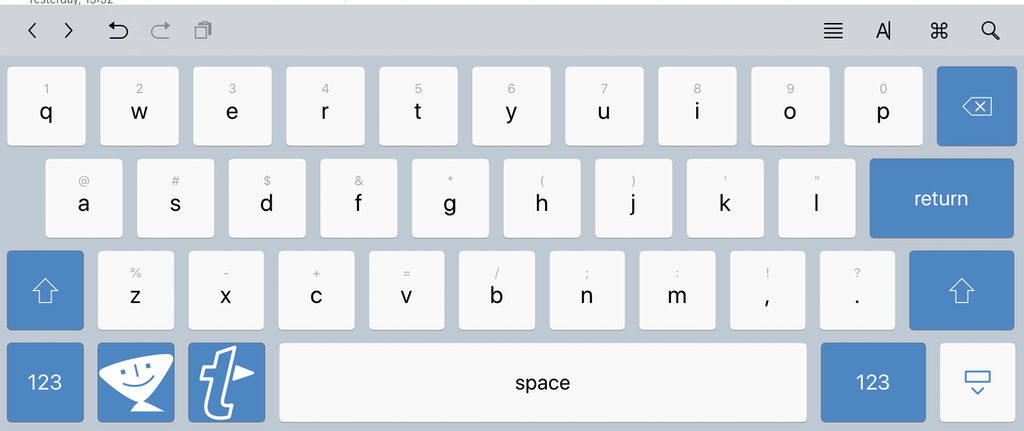
-
Also, compare the screenshot below with the one above. Note that the keys are larger - and in my opinion uglier - and that the characters are smaller which makes them harder to read.
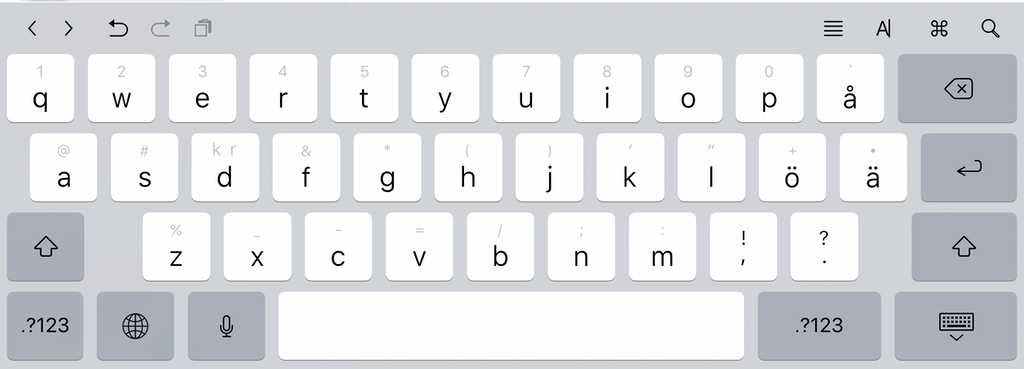
-
The keyboards doesn’t give me the feedback I get on standard keyboards, i.e. I get no word suggestions, which makes me want to avoid these keyboards as much as possible.
-
But the most irritating thing is that sometimes the keys becomes dark to indicate that they don’t have “full access” … they have full access but for some reason TE think they don’t. Unfortunately the keys becomes difficult to read since I get black on dark gray. The easy way to fix this is to turn “full access” on/off and things are back to normal (for a while).
So what is my verdict? Well, I’m pretty neutral about the macOS version - as I mentioned above I think that Typinator is a better use of my money. The iOS version works but contains one bug that keeps popping up. I haven’t completely decided yet but I’ll probably start subscribing since I want the iOS version and I have no alternative … not because it’s better.